Getting started
This documentation is under development.
Huge is an all-in-one Discord bot mainly focused on enjoying your favorite songs with your friends.
Adding Huge to your Discord guild
Invite Huge to your Discord guild using this link, then select the server you want to invite the bot to.
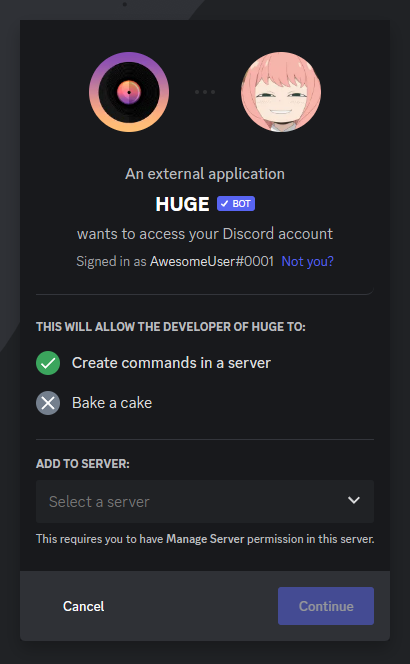
If you see that the server you want the bot to join to does not appear in the dropdown, it means that you do not have the necessary permissions.
- Manage Server
If you are not the administrator of the server, or do not have administration permissions and do not have all the permissions that Huge needs to operate correctly, some functions will not work optimally, see permissions overview section
Permissions overview
| Permission | Reason |
|---|---|
| Manage Server | Allows Huge to switch Voice Channel regions when ping is not the best (/fix). |
| Manage Roles | Required for the Auto Role function and the /role command. |
| Manage Channels | It is required for the operation of Temporal Voice Channels. |
| Create Instant Invite | Allow creating Activities on Voice Channels. |
| Manage Webhooks | Allow create WebHooks managed by Huge to upcoming features. |
| View Channels | Allows Huge to see the voice channel you want it to connect to, if the channel is private, you need to give this permission to the @Huge role within the channel's permissions. |
| Moderate Members | Required for use of Stage Channels, Temporal Voice Channels operation, and the /timeout command. |
| Send Messages | Required for the proper functioning of the music player widget. |
| Create Private Threads | Upcoming ticket system. |
| Send TTS Messages* | For the TTS command. |
| Manage Messages | Required for the proper functioning of the music player widget and the functioning of Temporal Voice Channels. |
| Embed Links | Do you see the box-shaped (embed) messages so cool? Without this permission they would not be possible. (/queue, /collections list) |
| Attach Files | Required for the /export command. |
| Use External Emojis | Huge uses some external emojis to make everything look more personalized. |
| Connect | How would Huge connect to the voice channels then? |
| Speak | Without this Huge could connect to the voice channel... but you wouldn't hear him. |
| Mute Members | Required for the Temporal Voice Channels feature and the use of Stage Channels. |
| Deafen Members | To save resources, Huge mutes itself on the Discord side, making the bot unable to hear you, thus saving bandwidth on the bot's side. |
| Move Members | Required for the Temporal Voice Channels feature and the use of Stage Channels. |
| Use Voice Activity | Required for the Temporal Voice Channels feature and the use of Stage Channels. |
| Priority Speaker | Required for the Temporal Voice Channels feature and the use of Stage Channels. |
| Request To Speak | Required for the use of Stage Channels. |
Permissions marked with (*) are optional.
Understanding how Huge works
Follow this documentation to get the most out of Huge on your server! Why don't we start by learning how to listen to your favorite songs?